

Mini desktop professional manufacturer of CNC router machine


As a leading mini CNC router manufacturer, we supply different hobby CNC routers and desktop CNC routers
for our users, and also in order to protect the machine efficiently
during working, we added limit switch for all of our models, and also
they can support Mach3 software and USB CNC software.
Most of our users like to use USB
CNC software because of its salability and easy operation, but when use
the USB CNC software; they do not know how to set the limit switch
parameters, today, let us share the steps, and actually, the CNC 3040, CNC 6040, CNC 6090 are with the same settings as below picture:
Step 1:In the CNC USB Controller Software,select file as below: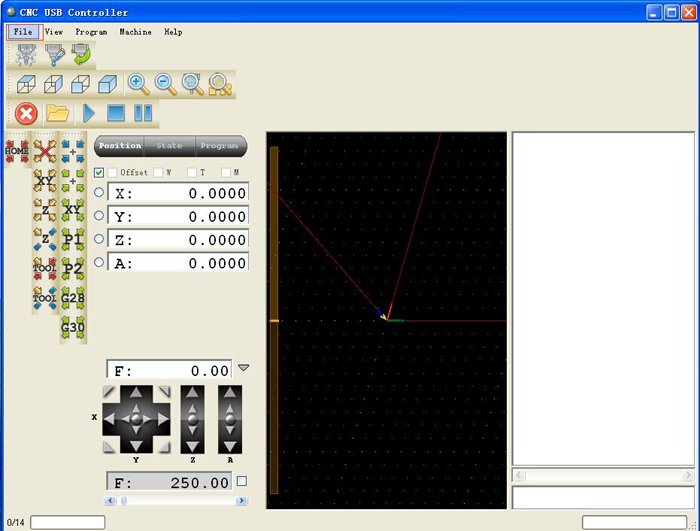
Step2: Setting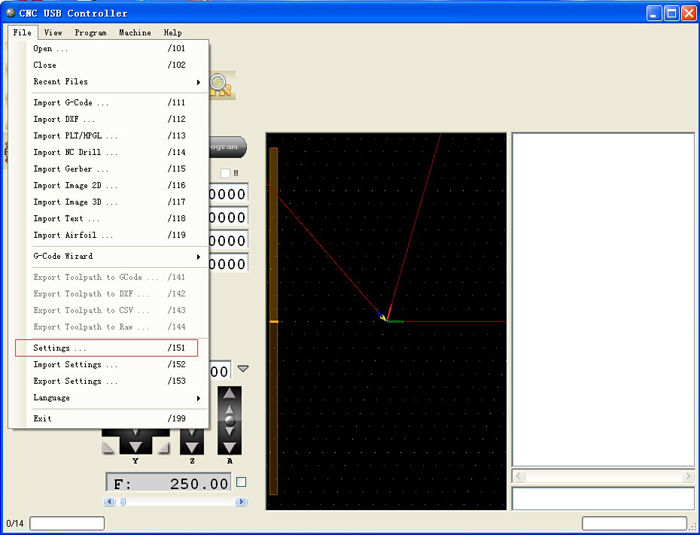
Step 3 set as below: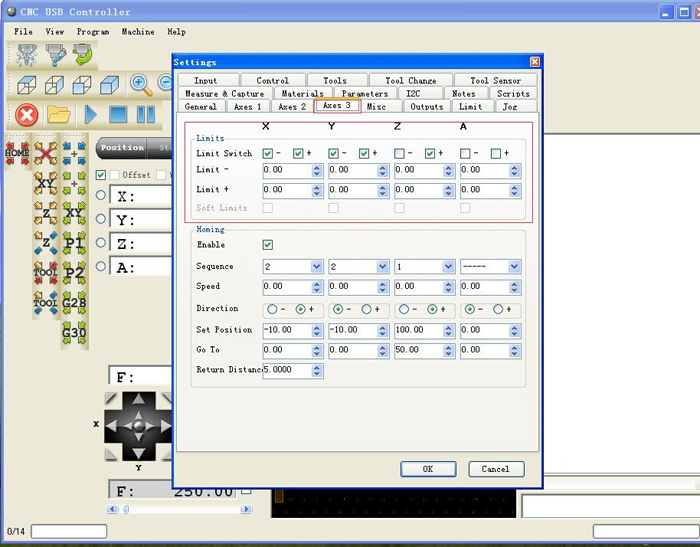
ChinaCNCzone, to be your best Mini CNC router supplier.
